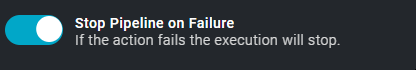- success – completed and produced a final result payload
- error – encountered an error that stopped the execution; no final result payload
- skipped – did not execute because “Conditional Code” evaluated to false
Options in the Advanced tab often affect and rely upon these statuses of Actions in the Pipeline.
Timeout
The timeout is a period of time in milliseconds. The Actions that do not finish within this time are being stopped and assigned status ‘error‘. The default timeout is 10 minutes, and the maximum is 6 hours.
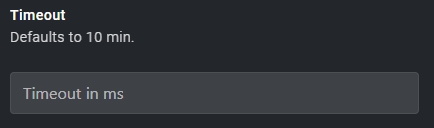
Retries
You can see Retries as the number of times to restart an Action that has ended in status ‘error‘. This does not affect successful or skipped Actions, which lead to the next Action in the Pipeline. The default value is zero retries.
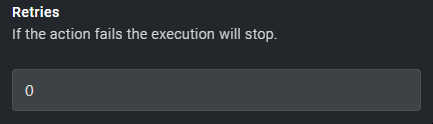
Stop Pipeline on Failure
This toggle determines if the Pipeline execution stops when an Action in the Pipeline fails on its last try. This is set to true by default – for example, stop the Pipeline if there is a failure.